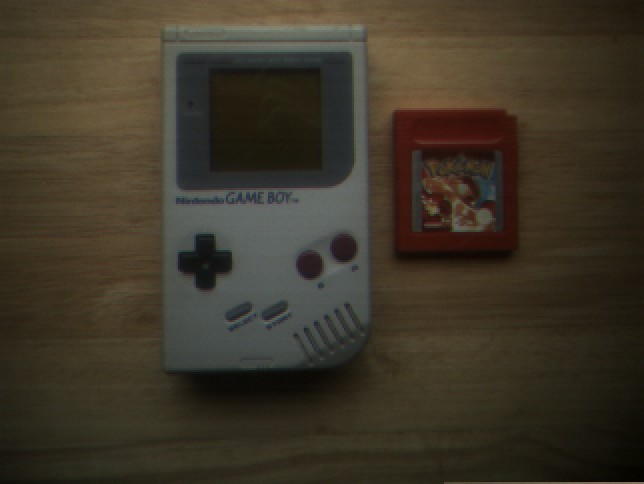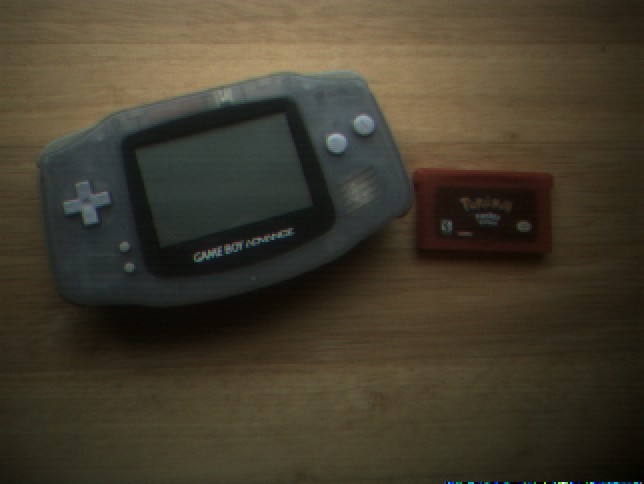Competition Pro GBA Mini Camera
- Johnny Wilson

- Mar 17, 2021
- 4 min read
Updated: Feb 6, 2025
If you know me in real life, or if you just follow me on Instagram, you'll know that I'm pretty into video games. More specifically retro Game Boy games... even more specifically; old Pokémon games... but anyway, I watched a video of Elliot from The Retro Future cover the Competition Pro GBA Mini Camera and I knew that I had to buy one immediately! Having a camera attached to the Game Boy Advance?! That was something I had to have a play with! But finding niche accessories for a 20 year old handheld console isn't always easy, so I stuck it on a saved search on eBay, and browsed every other day in hope that I'd find one. Eventually I got an alert that one had been listed and of course I swept in and picked it up, and for the handsome sum of only £10 too!

The camera itself is an adapted Game Boy Advance (from here, abbreviated to GBA) cartridge that plugs into anything that you can play GBA games on, so even the DS consoles, and has a built in flash memory to store 52 photos at a resolution of 644x484 at 96dpi, so not at native GBA screen resolution which is 240 x 160. Aside from being able to adjust the focusing manually by turning the wheel of the camera surround there's no other way to adjust or control anything else and the operation of the camera is entirely managed by the cartridge software called "Mini Cam"; you press A to take a picture and L to scroll through the options; viewing and zooming into the individual photos, erasing the pictures in the memory and connecting the camera to the PC, which brings me on to my next point.
Connecting the camera to the PC wasn't easy. I can't put a definitive date on how old the camera actually is but the software bundled with the camera is dated September 2005 so at least 15 years old, and both the camera and software aren't compatible with Windows 10. Luckily I have experience in messing around with old digital cameras and have a Windows XP virtualisation set up and after fiddling around I was able to get my XP virtualisation to recognize it and take the photos off it! Success!
All of that tinkering around, just to get photos that turned out like that! There is a real big problem with chromatic banding here and a very heavy soft focus. Also it might be my imagination, but I swear the photos looked better composed on the GBA screen than they do when you take them off the camera?... I don't know the internals (and wouldn't really know what to look for if I took it apart!), any info about this camera on the internet is pretty scant and PowerPlay who's website is all over this have long since disappeared, but I took all the photos with this thing in bright sunlight, mostly, and they still turned out pretty underexposed. There's no EXIF data tagged in any of the photos so I've no idea how the camera is working, I think there are some automatic adjustments being made by the camera software because when you point it at shadowy darker areas it does dial down, slightly, to better expose them, but it's clearly not doing much! Highlights are either hugely blown out and there is no compensation for underexposed areas, or metered to be level with a massive underexposure on everything else!
Trying to use the camera with my GBA outside was almost impossible as, and anybody who owns a GBA will know, the screen on those things is not great, so I gave it a try with the GBA SP which was better but because of the angle the screen sits at it was difficult to actually see what I taking a photo of!

So I ended up actually taking most of the photos with my Game Boy Micro which, despite having a really small screen was actually much better. But I still ran into problems with composing my shots as the refresh rate between me moving the camera and the screen updating what the camera was looking at was a couple of seconds! I also ran into the same problems when refocusing the camera which is mostly just a guessing game! Your photos might be in focus, they might not, it's pretty difficult to tell from the GBA / GB Micro screen until you get them home and put them on the PC!
And even if they are, they aren't gonna end up pin sharp anyway! Also it transpired it wasn't my imagination! What you see in the live viewfinder is in fact different to what you actually photograph! As I mentioned earlier, the photos are taken at 644 x 484 pixels which is 4:3 where as the resolution of the GBA screen is 240 x 160 is 4:2.6(ish) so in reality what you see in the live viewfinder is the top left hand side of the photo and you don't see the absolute bottom left hand side of the shot until after you've taken it! Which makes composition a real pain in the arse! But after much trial and error figuring this out I was able to get the below photos which I'm mostly happy with.
So all in all, this isn't a very good camera! The novelty of having a camera on your GBA is cool and later on Nintendo would incorporate that into the DS line of consoles, but there isn't a great deal you can do with the photos, both on and off the console, and without very carefully managing the brightness levels and exposure, and then figuring out the composition of a photo before you take it, keeping in mind you're only seeing 3/4 of the actual composition on screen... you're not going to get anything else other than an off centre, dark and shadowy mess! It was a fun novelty getting to play around with a camera using my GBA, but that's all it was; fun and a novelty.